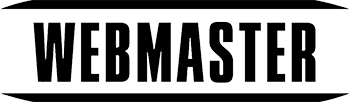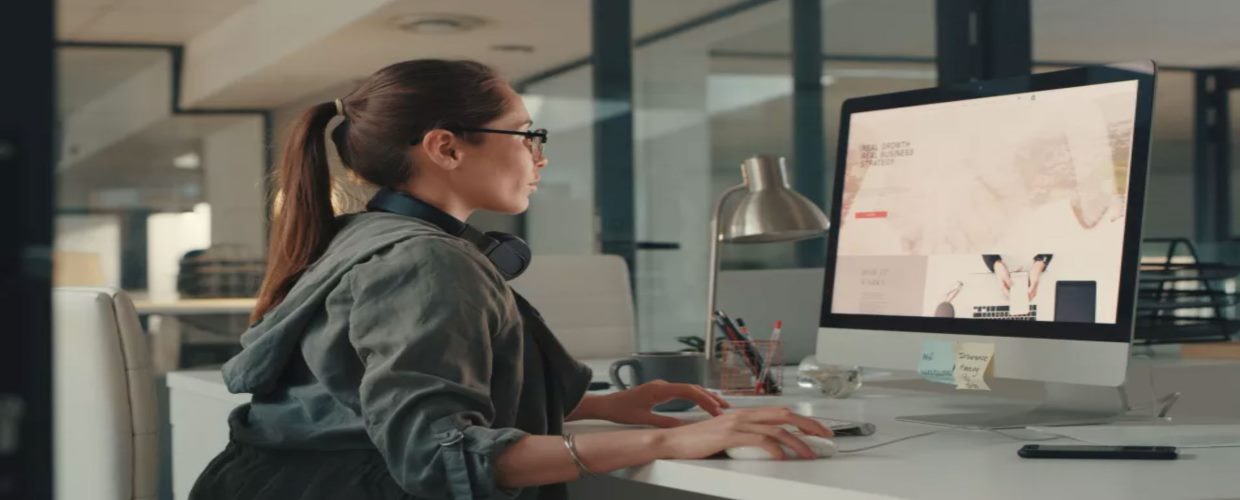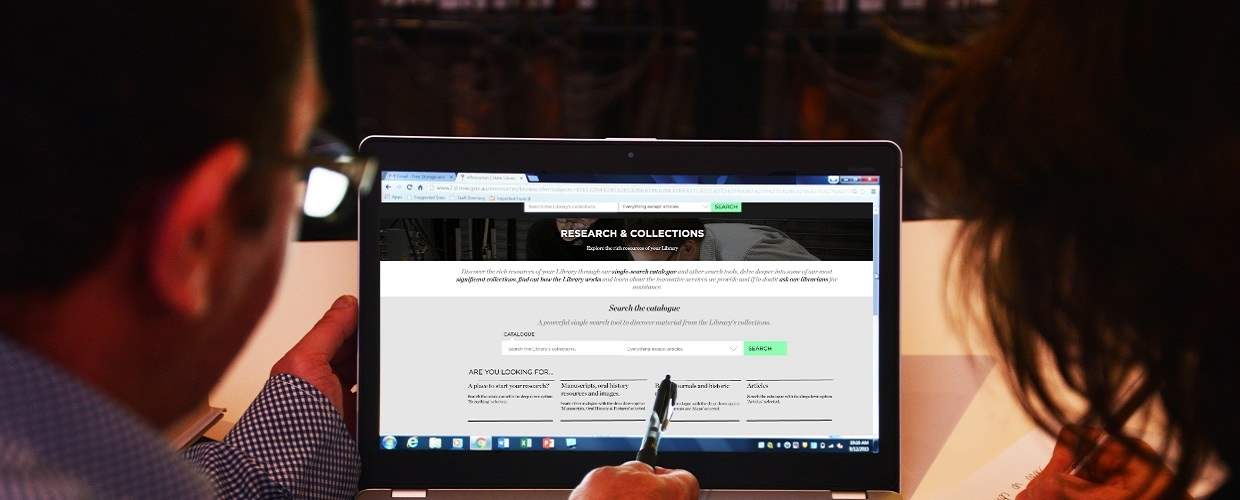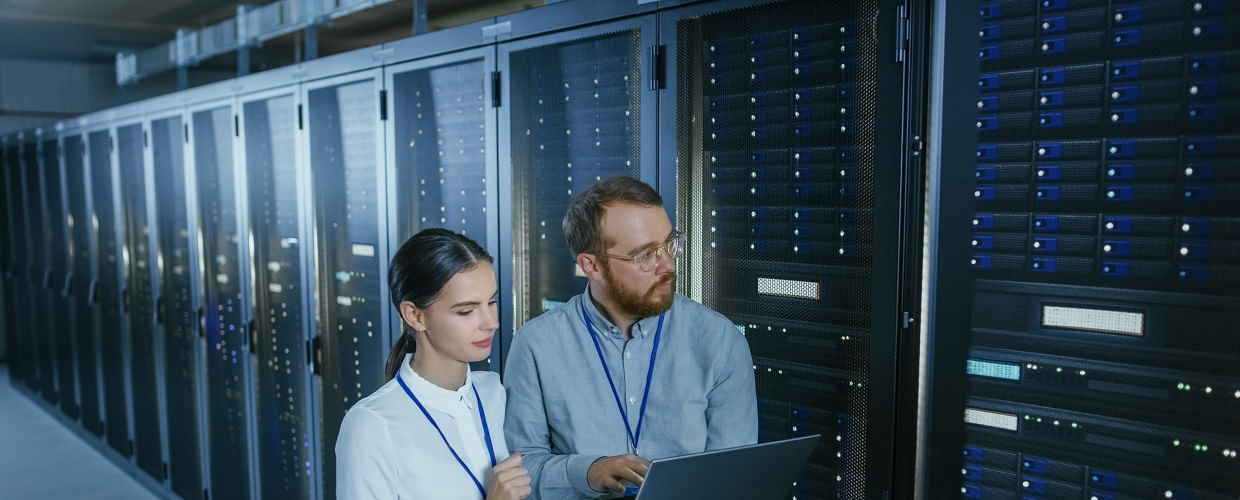Like all forms of technology today, the moment you think you have gotten your blog to that point of ultimate perfection…..the whole blogosphere changes again! Maybe there is a new type of malware sweeping across the Internet. Or perhaps shareable content made easier is now the “it” addition to serious blogs. Perhaps the “hamburger” menu button is out and infinite scrolling has already replaced it.
Here, 2017 is no different from other years. Change is on the horizon yet again, and the blogger who wants to start a blog and stay competitive needs to update and upgrade as needed. In this article, learn about three of the top must-have upgrades for your blog this year.
1. Content-Based Upgrades.
While actual numbers can vary from day to day, the current working estimate suggests that there may be as many as 173 million blogs registered online. That is a lot of blogs! Of those blogs, estimates indicate as many as 1.13 million new posts go live every day.
Point being, your blog is competing with a LOT of others for those coveted sets of reader eyes. You are competing even harder for subscribers – readers who like your blog enough to give you their email address and permit you to send them updates. As the blogosphere continues to expand, you need ever-better incentives to nab that all-access pass to your readers’ inboxes during the 30 seconds or so they are surfing around your blog.
The hands-down best incentive for 2017 is “content upgrades.” What exactly does this mean?
Content upgrades are freebies that readers ONLY get when they give you their email address by entering it in the little box and subscribing to your email newsletter. So you want to make them VERY alluring. You want your free content upgrades to be so enticing a reader who leaves without registering to receive it will navigate back to you later to sign up so they don’t miss out.
The top content upgrades for 2017 are shaping up to be:
– Bonus materials that enhance knowledge gained from a popular blog post. An example might be a blog post you wrote about how to make your blog more visually appealing to readers. At the end, you offer a content upgrade featuring the list of the top five colors readers are most responsive to.
– Templates readers can use to recreate your success. If you have achieved great success with a particular infographic layout or a certain video format, you can bet your readers want to know how to do it too!
– Free plugins to increase conversions and sales. Let’s say you write a blog post about how using a certain plugin on your blog took your readership from zero to 500 in 15 days. A content upgrade at the end of the post might be an invitation to receive a free resource list of the best plugins of this type for each blog platform.
Read More