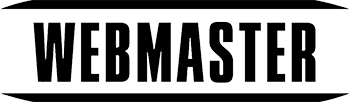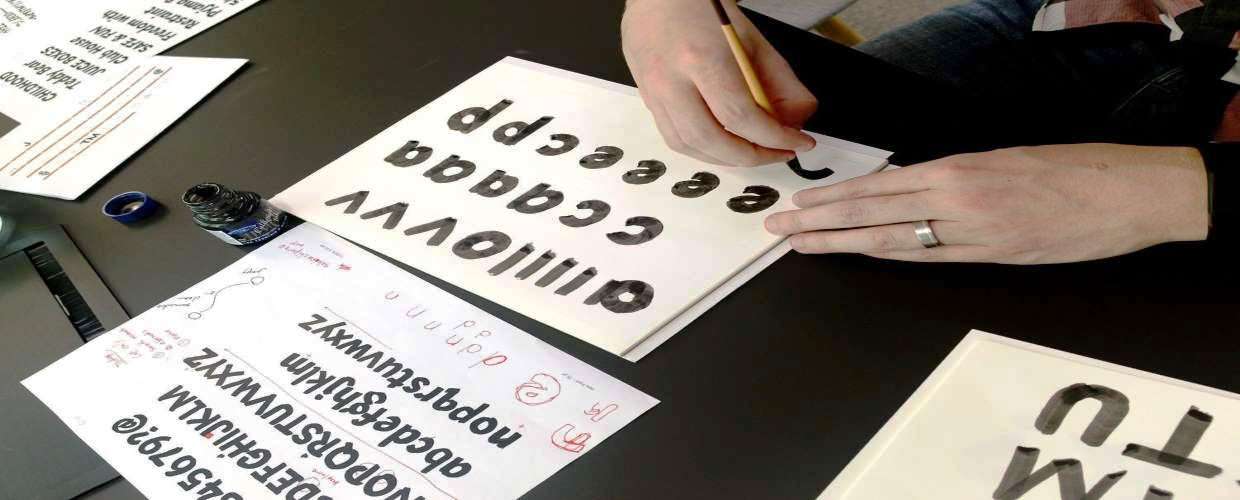PageLime
With PageLime, you can create multiple sites and assign different users and permissions to each. Your content is edited using a real-time live preview, so you can see updates to your site right away. It also stores versions of your site in case you want to revert back to an older rendition. It also has integrated SEO fields so that you can edit your metadata right from within the editor. Other features include photo editing and resizing, saving pages as templates, and the ability to brand your site with your logo and custom colours.
Surreal CMS
Surreal CMS lets you manage multiple websites with its customizable rich-text editor or connect your already-made websites (via FTP) to edit from within their interface. There are SEO fields that let you edit the page title, description, and keywords, and you can also integrate with Google Analytics in order to track your traffic and views. It also keeps a page history so that you can remove individual revisions if needed. Managing your files and folders is easy with their File Manager; plus, you can edit and resize images using their Image Editor. An impressive feature is the built-in Tidy tool that lets you validate your markup and fix any issues found.
CushyCMS
CushyCMS lets you have unlimited sites, pages, and editors. You won’t need to know any advanced coding or programming – just basic HTML only. It’s extremely customizable with a lot of different possibilities. It offers many branding features, such as a custom logo, custom domain, custom colours, built-in schemes, and custom welcome emails. It also includes a customizable WYSIWYG editor and the ability to add your own custom styles and classes.