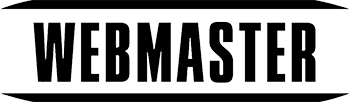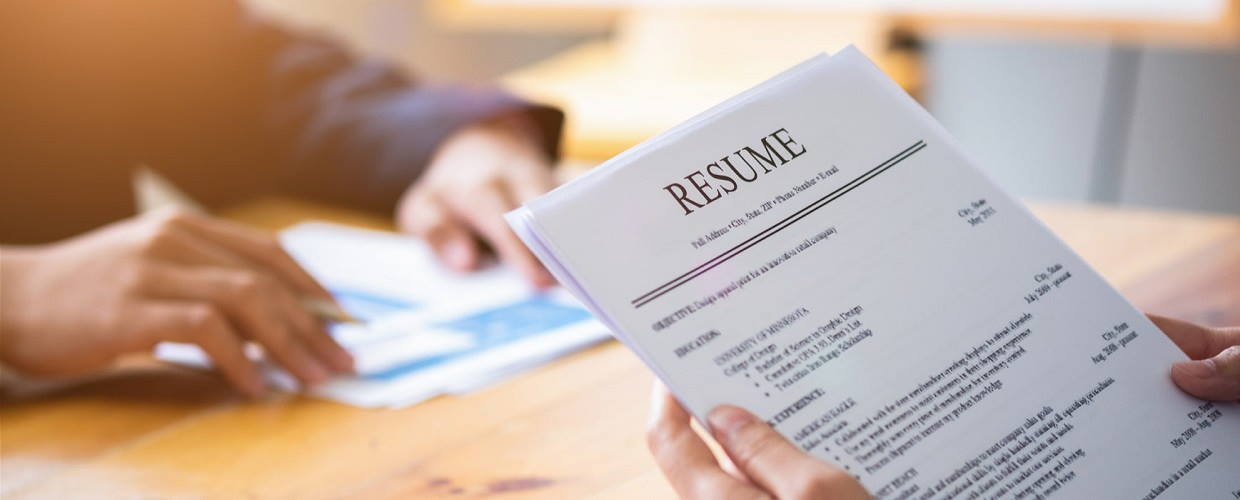1. Figure out the brand
Whoever ordered a logo has some brand he/she’s trying to establish – find out just what it is that they’re advertising, selling or trying to make popular. The first step in making a logo is figuring out what is appropriate. A well designed and carefully laid out bunny logo can be a masterpiece, but it will just not look well on a site of a funeral home.
Talk with the client, ask him what does his brand represent, what are the best points of it, what are it’s weak points (You want to avoid that. Imagine if, for instance, EA Sports reinvented it’s logo in the form of a friendly handshake, when they’ve done nothing but annoy their customers with poor customer support and poor overall attitude towards their customers. That would do more harm than good, even with the sound reasoning behind the idea).
Do not ask the customer what kind of logo does he/she want – it is the designer’s job to create something, and if you know your job, you will present a good logo. You can use the already existing logo as a basis if it is any good, but designing a logo is not something a customer should be a part of.
2. Do the research
Look at what the competing brands have done in the field, and think about what they did wrong and what can you do better than them. Are their logos too colourful? Did they pick the appropriate typeset? All of these things must be taken into account when designing a logo.
Feel free to look around for some inspiration. Logo Moose is a great place for you to look at the works of others and figure out if you can do something like that and if the brand you’re working with can use some of the things you see.
Read More