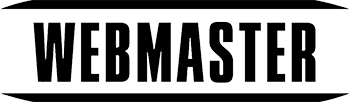Blogging may have once been a great way to share your passions with the world or expel some excess thoughts in your free time, but these days having a corner of the Internet to call your own has become closer to a necessity than ever.
Of course, merely having a blog is no longer quite the status symbol that it used to be in the professional world. Instead, you need a blog that will stand out. One that represents both you and your qualifications in the best way possible.
In short, you need to master the use of plug-ins.
The trade-off to a higher level of expectations regarding blog design quality is that even the most user-friendly websites can produce incredible results if they are used to their full potential. Oftentimes, that full potential will only be realized by those that master the use of website plug-ins to increase both the effectiveness and visual appeal of their site.
So if you’re just starting to dip your toes into online waters and are looking for blog advice – or if you’d like a refresher on what is hot right now in the plug-in world – consider this 10 factors when choosing your next plug-in.
1. Start With Necessity
Comb over your web host features briefly and really consider what is – and, more importantly, what isn’t – available to you. Should there be any feature that is missing from our backend that is either of necessity to your particular website model or generally needed, these will be your first plugin downloads. Everything else that will come afterwards will be built around these features design-wise, so you want to have them in place ASAP.
2. Move On To Quality Of Life
There are a host of plug-ins that may not be strictly necessary for the productivity of your blog, but they’re not far off either. These are the quality-of-life plug-ins that are going to make your life a lot easier.
Depending on your site’s purpose, this may be an expanded toolbar for your text fields or perhaps better gallery options for your photos. Regardless of your particular needs, the more plug-ins you can find that help make your life easier, the better.
3. Consider Your ‘At A Glance’ Appeal
It’s easy to get tunnel vision when you’re working on your own blog, to the point that you can often overlook the bigger picture of how your website looks when you first view it.
Take a moment to quickly scan over your blog and identify any visual deficiencies that stand out. Everything from the design of social media icons to the font can typically be addressed via a plug-in, and if you know what you are looking for it will be easier to find what you need.
4. Don’t Let Your Plug-Ins Homogenize Your Website
While popular plug-ins (especially popular visual plug-ins) achieve popularity for a reason, you want to be sure to avoid overloading your site with plug-ins that will make your website look like anybody else’s.
Scope out similar sites to your own that operate off of the same system, and keep an eye out for shared plug-ins that make them blend together.
5. Don’t Go Plug-In Crazy
The more plug-ins, the better might sound like a good general rule, but it is actually capable of overdoing how many you implement on your website.
A good basic rule is to avoid downloading too many plug-ins that achieve the same effect (such as SEO optimization) as this practice can be unnecessary to achieving your intended function at best and detrimental to your site at worst.
6. Ease Of Use
A plug-in may be a modern miracle that addresses your particular need perfectly, but if it’s not easy to use, then it’s not the right one for you.
While you can learn a more complicated plug-in, one that requires more maintenance than it is worth will almost always be the wrong plug-in in the long run. Don’t suffer over a complicated plug-in for longer than you have to, as there are likely many options out there that can do the job just as well with less hassle.
7. The Plug-In Is Updated Regularly
Today’s best plug-in is tomorrow’s old news. The evolving market of plug-in options is great for blog operators and bad news for any plug-in provider that does not try to keep up.
Take a look at the update history for any plug-in you are interested in and make sure that its developer is staying on top of it. If they do not seem to be interested in their own plug-in, you shouldn’t be either.
8. User Rating Matter
Adamant plug-in users are always quick to leave feedback on their favourite – or not-so-favourite – plug-ins, so be sure to really consider the feedback that a plug-in you are interested in is receiving.
One or two wild reviews that contradict the rest of the review scores are not a big deal, but if the general consensus is that a plug-in is not doing the job, then you’ll want to avoid it at all costs.
9. Compatibility
It may sound obvious to ensure that your desired plug-in works with your website’s version, but it can be easy to overlook the finer details of compatibility.
Make sure that any plug-in you wish to download is not only technically compatible with your software but also that the two versions do not have any known issues that can hinder overall performance.
10. Do They Offer Real Support?
Whether you’re looking for basic advice or need to address a technical issue, you want to make sure your chosen plug-in actually offers true support options.
Take a look at the plug-in download page and make sure that there is either a direct support link or option to contact the developer directly. The lack of such an option is rarely ever a good sign.
Most importantly, remember that there is no shortage of blog advice available from fellow community members – often on the page of the plug-in you wish to download – that is there to help guide you through the wide world of plug-ins and ensure you are pursuing the best options available.